How to fix the missing Windows Defender app in Windows
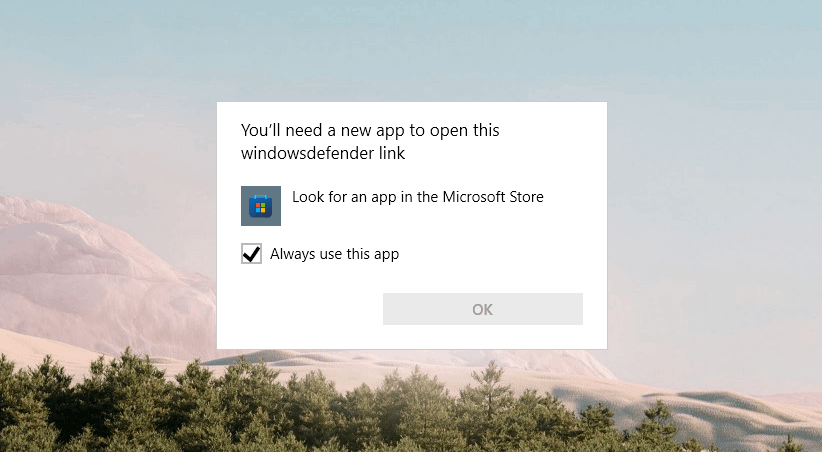
Windows Defender is missing after a Windows update
This problem may happen when you update Windows to its latest version or when you installed Windows 11 on your computer.
Therefore, Windows Defender is missing on your computer and you can't even access it to analyze your computer or to change settings. You'll see this pop-up message in the picture above when you try to use Windows Defender.
If you have this problem and you want to fix it, you're in the right page. In this tutorial I'll show you how to solve the missing Windows Defender app.
In order to reinstall it, you'll need to have the admin rights of the computer.
There are two methods, both of them work.
First method
First of all, you'll have to open Windows PowerShell in admin. (Just type Windows PowerShell in the search bar then open it in admin, or right-click on the windows logo, then click on "Windows Terminal (Admin)").
And copy/paste the command below then press enter:
Get-AppxPackage Microsoft.SecHealthUI -AllUsers | Reset-AppxPackage
Then, restart your computer
This command is useful to repair Windows Defender, since it may be installed but either incorrectly or incompletely.
Second method
First of all, you'll have to run Windows PowerShell in admin, then you have to copy/paste this command :
Set-ExecutionPolicy Unrestricted
Once it's done, you'll have to press Y.
Then, copy the second command :
Get-AppXPackage -AllUsers | Foreach {Add-AppxPackage -DisableDevelopmentMode -Register "$($_.InstallLocation)\AppXManifest.xml"}
Restart your computer and that's it !
The command above helps to reinstall all default Windows apps.
This is especially useful if Windows Defender is not installed due to file corruption during an update.
Now, you have Windows Defender back in your computer thanks to one of these methods. If it didn't work, let me know it in the comments and I'll help you !
Tell us what do you think about this tutorial :